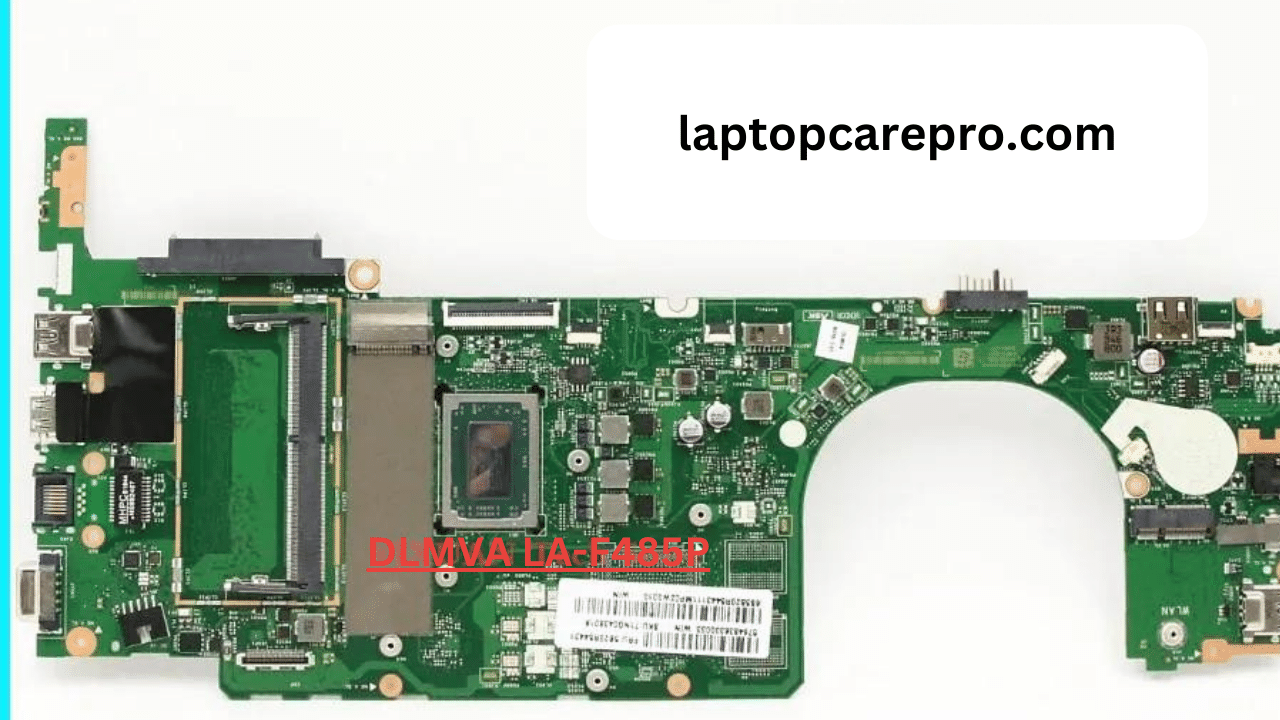lenovo v330-14ARR code board DLMVA LA-F485P rev 1.0
In the realm of computing, the Basic Input/Output System (BIOS) serves as the backbone of your device, a critical piece of firmware that initializes hardware during the booting process. For users of the Lenovo LA-F485P, understanding how to manage BIOS issues is paramount for maintaining a smooth and efficient computing experience. This guide aims to demystify the process of fixing different types of BIOS problems, ensuring that even those without a technical background can follow along.
The first step in troubleshooting is to identify the exact nature of your BIOS issue. Common symptoms include the laptop failing to boot, the operating system not starting, or error messages related to hardware detection. Pay close attention to any beep codes or error messages displayed during startup, as these are crucial clues in diagnosing BIOS-related problems.
Always remember to back up your existing BIOS chip to a USB or hard drive before copying the downloaded BIOS bin file onto the BIOS chip. Sometimes, changes in the machine’s states occur after programming the BIOS chip. Therefore, it’s advisable to backup to prevent any loss