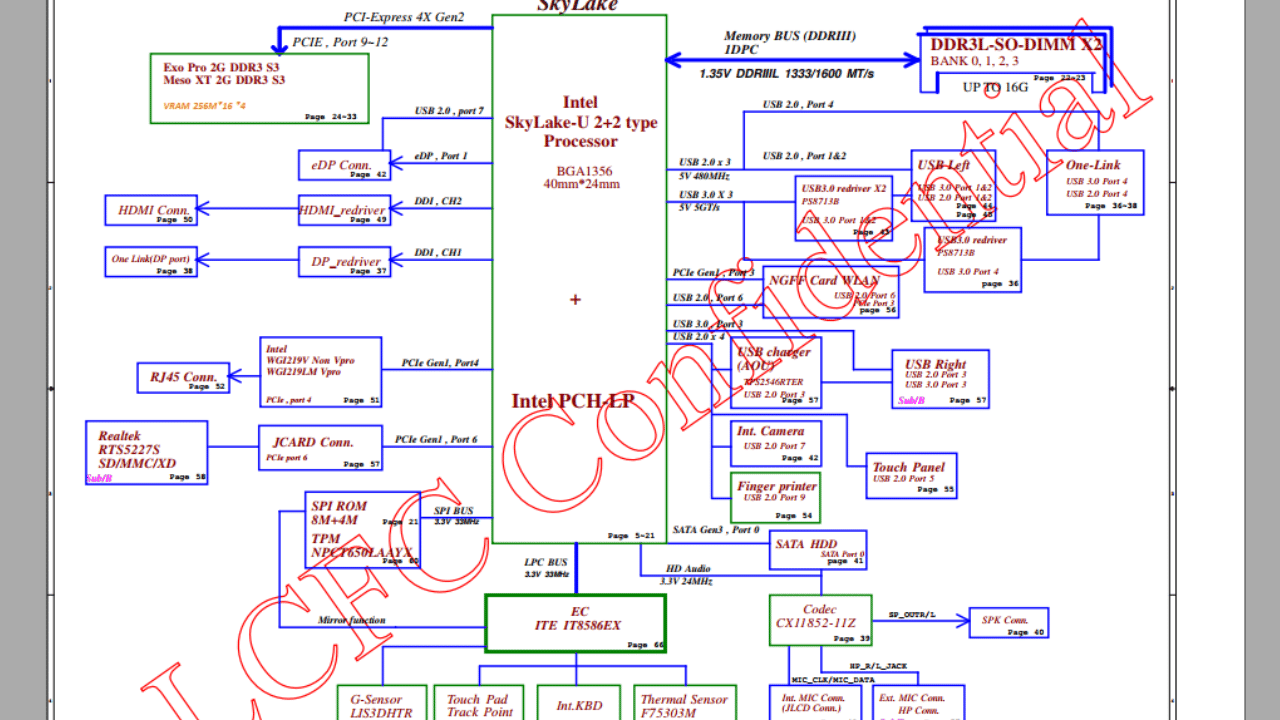Lenovo Thinkpad L450 NM-A351 INFO
The Lenovo ThinkPad L450 is a robust business laptop, known for its durability, performance, and reliability. The NM-A351 motherboard is the heart of this device, orchestrating every function from processing computations to handling peripheral connections. Understanding its boardview and schematic is akin to having a roadmap of a city, providing insights into every alley and avenue, in this case, every component and connection on the motherboard.
A boardview is a detailed layout of the motherboard, displaying the placement of components such as the CPU, RAM, storage, and connectors. It is instrumental for visualizing the physical arrangement of the motherboard’s components, making it easier to locate parts for testing, replacement, or upgrade. The schematic, on the other hand, is a comprehensive diagram that illustrates the electrical connections and signal flow between the motherboard’s components. It is the blueprint that explains how the laptop functions at the circuit level.For the general user looking to fix issues with their Lenovo ThinkPad L450, having access to the NM-A351 boardview and schematic is immensely beneficial. Here’s how:
Hardware problems, such as no power, no display, overheating, or USB port malfunctions, can often be traced back to the motherboard. With the boardview, users can pinpoint the exact location of components related to the malfunctioning feature. The schematic then provides a deeper understanding of how these components interact, allowing users to diagnose and repair issues more accurately.
For those looking to upgrade their laptop, the boardview offers a clear picture of the motherboard layout, helping identify upgradeable components like RAM and storage. It aids in determining the compatibility and physical space available for upgrades, ensuring that users can enhance their laptop’s performance without running into unexpected hardware limitations.
Regular maintenance can extend the life of your laptop. The schematic can be particularly useful in identifying critical components that require regular monitoring, such as capacitors and power regulators. By understanding their function and location, users can perform targeted cleaning and inspection, preventing dust build-up and thermal issues.
Even if you’re not currently facing a hardware issue, learning from the boardview and schematic can be educational. It provides a practical understanding of laptop architecture and electronics, enhancing one’s troubleshooting skills and technical knowledge.
Accessing the Lenovo ThinkPad L450 NM-A351 boardview and schematic typically requires consulting official Lenovo support or reaching out to professional repair forums and communities. Various online platforms and enthusiast groups share these resources for educational purposes, though it’s crucial to use them responsibly, respecting copyright and proprietary information.
In conclusion, the Lenovo ThinkPad L450 NM-A351 boardview and schematic are invaluable tools for anyone looking to repair, upgrade, or simply understand their laptop better. With these resources, general users are empowered to fix a variety of issues, extending the lifespan of their device and gaining a deeper appreciation for the engineering behind it. As always, when delving into electronics repair, safety should be your top priority—ensure you have the proper tools and knowledge before attempting any repairs