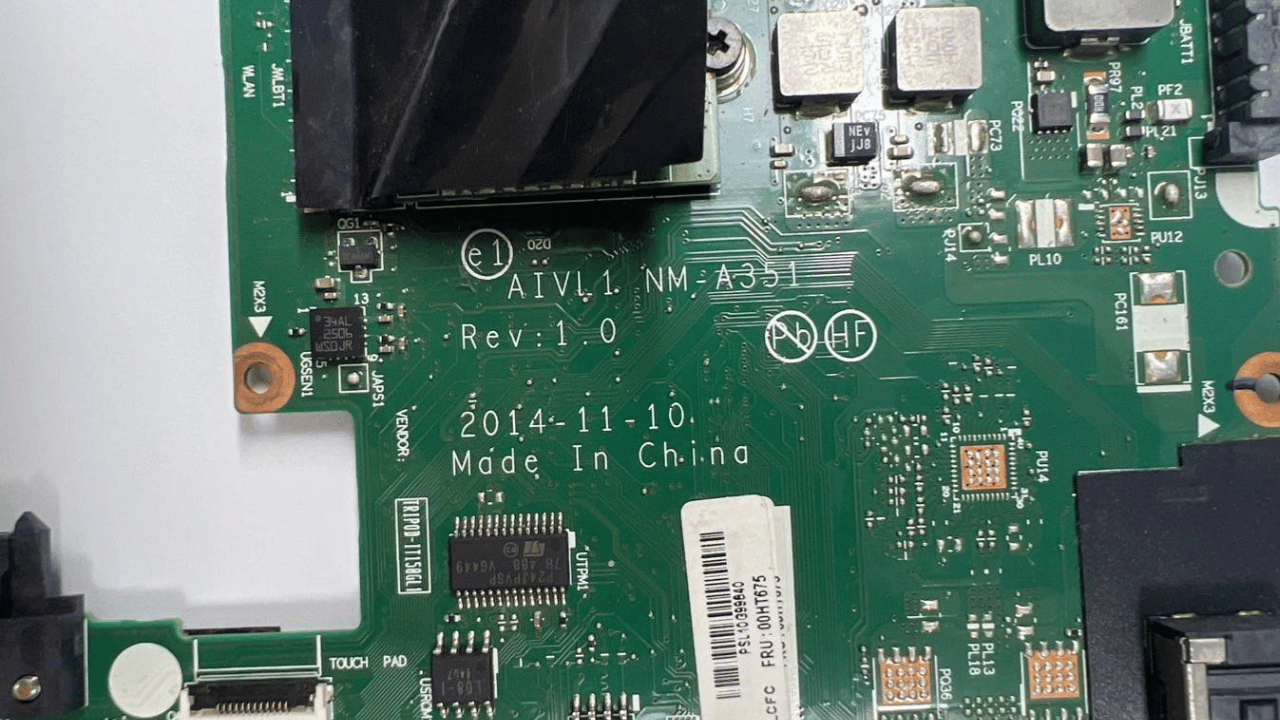Thinkpad L450 NM-A351 Info
BIOS (Basic Input/Output System) is the firmware your Lenovo Thinkpad uses to boot up and initiate hardware integration before loading the operating system. For the Lenovo Thinkpad L450, featuring the NM-A351 motherboard, maintaining and updating the BIOS is crucial for ensuring your device runs efficiently and securely. This article provides a step-by-step guide for general users looking to fix various Bin BIOS issues without needing expert assistance.
The BIOS is essential for setting up the system at startup, hardware configuration, and ensuring smooth communication between the OS and the hardware. Problems with the BIOS can lead to issues like the system not booting, hardware malfunctions, or reduced performance.
Common symptoms of BIOS problems include the system not recognizing hardware, boot failures, and erratic system behavior. If your Lenovo Thinkpad L450 starts exhibiting these issues, it’s likely time to check your BIOS.Fixing Bin BIOS issues on your Lenovo Thinkpad L450 NM-A351 can seem daunting, but by following these guidelines, most users can safely update or repair their BIOS. Regular BIOS updates are crucial for the longevity and performance of your laptop. If you encounter problems beyond the scope of this guide, seeking professional assistance is recommended to avoid further damage to your system.
Always remember to back up your existing BIOS chip to a USB or hard drive before copying the downloaded BIOS bin file onto the BIOS chip. Sometimes, changes in the machine’s states occur after programming the BIOS chip. Therefore, it’s advisable to backup to prevent any loss