HP EliteBook 830 G5 Bios Info
The HP EliteBook 830 G5 is a robust business laptop, known for its durability and performance. A crucial part of ensuring its optimal performance is maintaining the BIOS (Basic Input/Output System). The BIOS is firmware that initializes hardware during the booting process and provides runtime services for operating systems and programs. For the HP EliteBook 830 G5, particularly with the motherboard model 6050A2930901-MB-A01, understanding how to troubleshoot and fix BIOS issues is essential for any user.Before diving into troubleshooting, first ensure you know your current BIOS version. Restart your EliteBook 830 G5 and press the ESC key repeatedly upon startup to enter the Startup Menu. From here, select “System Information” to view your BIOS version. If it matches the 6050A2930901-MB-A01 version, the following advice will apply directly to your situation.
If your laptop doesn’t boot or displays a blank screen, a BIOS reset might be necessary. Turn off your laptop, wait a few seconds, and then power it on while pressing the Windows + B keys. This can recover the BIOS using the HP BIOS Update screen. Regular updates are crucial for BIOS functionality and security. If you encounter errors during updates, ensure your laptop’s battery is charged and connected to a power source. Visit HP’s official website, find your laptop model, and download the latest BIOS update. Running the update as an administrator can help avoid permissions issues.Performance issues after a BIOS update could indicate incorrect settings. Enter the BIOS setup by restarting your laptop and pressing F10. Review the settings for any anomalies, especially in the boot order or security settings, and adjust as necessary.In rare cases, the BIOS may become corrupted. If the BIOS recovery options (Windows + B or Windows + V) don’t work, you might need to use an external USB drive with a BIOS file from HP’s website to recover it. Consult the HP support documentation for detailed instructions.
Always remember to back up your existing BIOS chip to a USB or hard drive before copying the downloaded BIOS bin file onto the BIOS chip. Sometimes, changes in the machine’s states occur after programming the BIOS chip. Therefore, it’s advisable to backup to prevent any loss
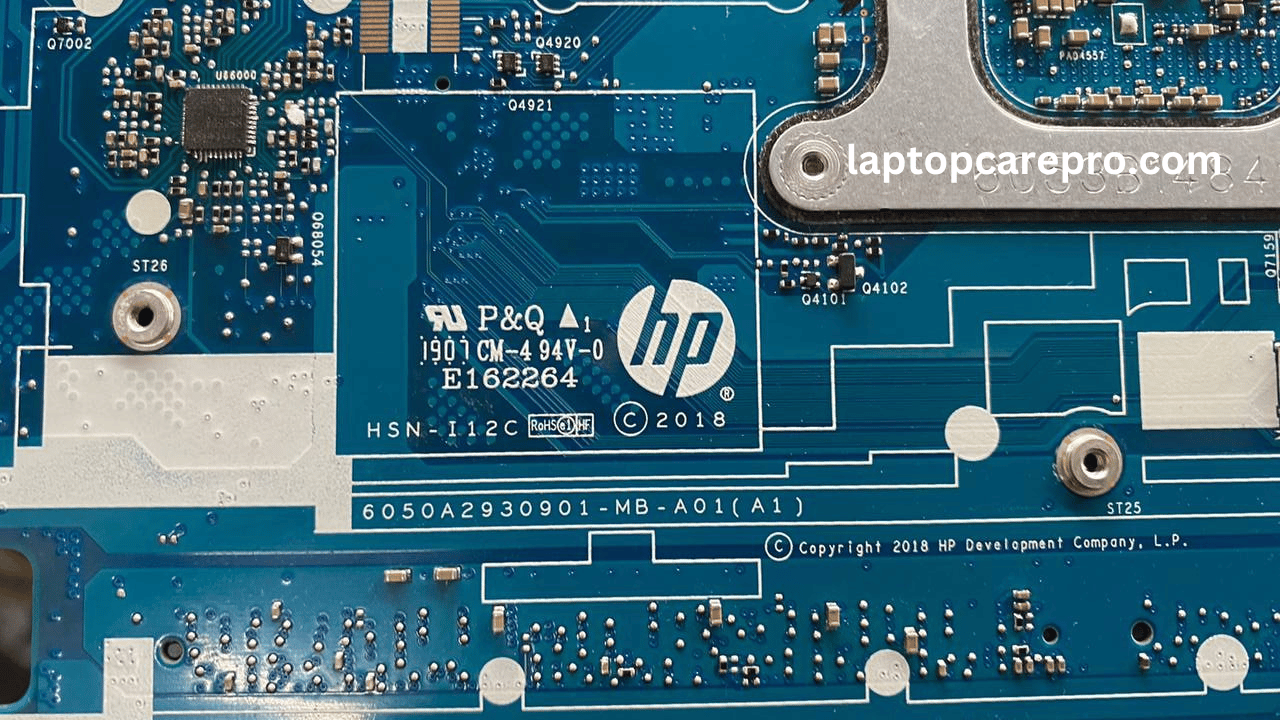








qui voluptatem pariatur nobis eos expedita repellendus. quidem nostrum error aut perferendis nisi ea dignissimos odio nesciunt cupiditate aut. impedit odio voluptatibus est facere rem. doloremque omni