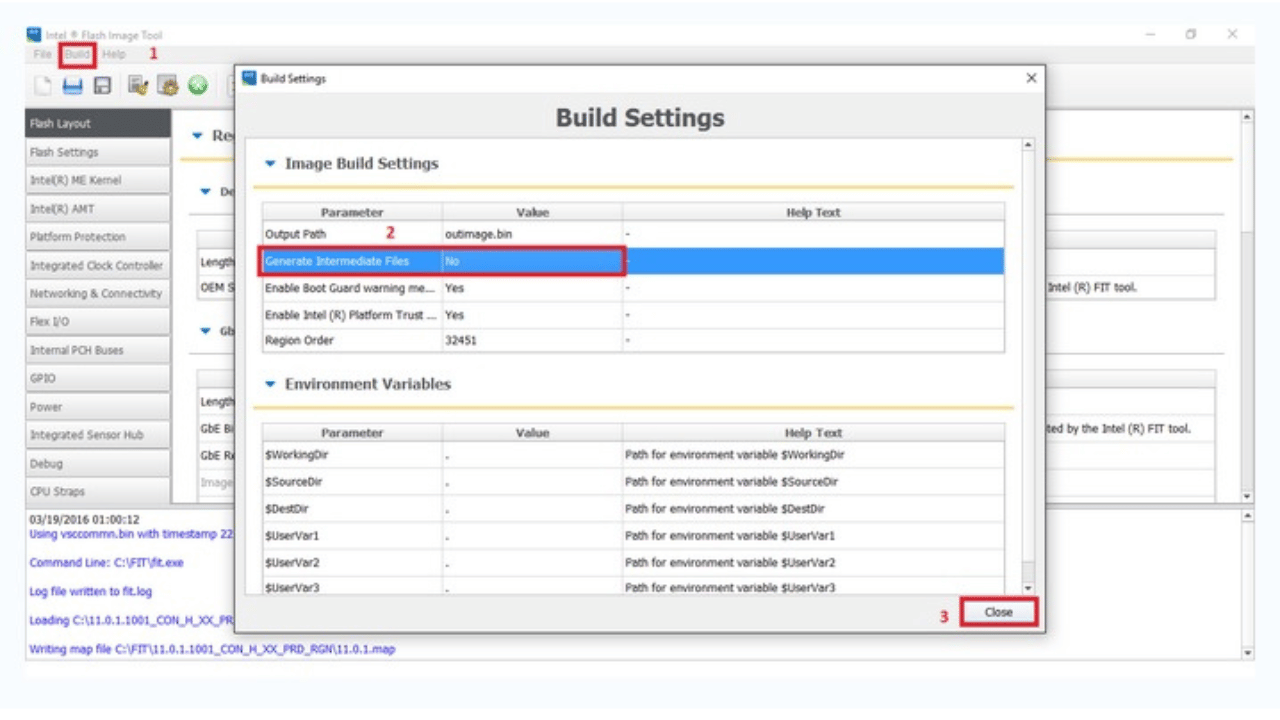Cleaning the Management Engine (ME) or Trusted Execution Engine (TXE) region of a BIOS is a complex and risky task that involves modifying firmware components of a computer’s motherboard. These components are critical for the initialization, operation, and security of the system. The Management Engine, in particular, is a separate microcontroller embedded in all modern Intel motherboards that operates independently of the main CPU. It provides a set of features and services for the system, including remote management, hardware-based security features, and more.
The necessity to “clean” or modify the ME/TXE region might arise for various reasons, including security concerns, system customization, or attempting to disable certain features for privacy or performance reasons. However, it’s important to note that incorrect modifications can lead to system instability, loss of features, or even bricking your motherboard (making it inoperable).
Here is a general outline of steps involved in cleaning the ME/TXE region of a BIOS. Please note, these steps are provided for informational purposes only and should be approached with caution. It is highly recommended to have a deep understanding of firmware modification and to proceed only if you are fully aware of the risks.
Preliminary Steps
Research and Backup: Understand the specifics of your motherboard and BIOS. Backup your current BIOS version, noting any specific settings or customizations.
Gather Tools: Obtain the necessary tools for BIOS modification. Commonly used tools include Intel’s Flash Programming Tool (FPT), ME Cleaner, and UEFITool.
Cleaning Process
Extract BIOS: Use a tool like UEFITool to extract the BIOS from your system or a BIOS update file.
Analyze the ME/TXE Region: Identify the ME/TXE firmware region within the BIOS file. Tools like ME Analyzer can help identify the version and state of the ME firmware.
Modify ME/TXE Region: Use ME Cleaner or a similar tool to “clean” the ME/TXE region. This typically involves reducing the functionality or disabling certain components of the ME/TXE to limit its capabilities.
Integrate Modified ME/TXE: Once cleaned, the modified ME/TXE region needs to be integrated back into the BIOS file.
Flashing the Modified BIOS
Prepare for Flashing: Ensure you have a reliable way to recover in case of failure, such as a BIOS flashback feature or a hardware programmer.
Flash the BIOS: Use the Flash Programming Tool (FPT) or your motherboard’s specific flashing method to update your BIOS with the modified version.
Post-Flashing Steps: After flashing, clear the CMOS to ensure that all settings are reset to their defaults. Then, check the system’s functionality and the status of the ME/TXE region to confirm the modifications.
Caution and Recommendations
Understand the Risks: Incorrectly modifying the BIOS can result in an inoperable system. Understand the risks and proceed with caution.
Have a Recovery Plan: Ensure you have a means to recover your system in case something goes wrong. This could be a backup BIOS, a motherboard with dual BIOS feature, or a hardware programmer.
Stay Informed: Keep up to date with the latest tools, techniques, and recommendations from trusted sources in the BIOS modding community.
Given the complexity and risk involved, if you’re not confident in performing these steps yourself, consider seeking help from professionals or communities dedicated to BIOS modding. Always ensure you are using the most up-to-date tools and following the latest guidelines from trusted sources.
Indications that a cleaning of the ME region may be needed include:
- The system shutting down after 30 minutes (this symptom does not apply if using Core i3/i5/i7 with an HM70 PCH; in such cases, cleaning the ME region is not a solution)
- A delay in the Power-On Self-Test (POST) process
- Fans operating at maximum speed
- The Intel MEI (Management Engine Interface) not being recognized in the Device Manager
- For Apple devices, macOS experiencing reboots or freezes during startup
- The absence of a POST process
Backup Your Current BIOS:
Before making any changes, it’s crucial to backup the existing BIOS/UEFI firmware using tools compatible with your motherboard. This step ensures that you can restore the original state if needed.
Identify Your Motherboard and Processor:
Knowing the exact model of your motherboard and the processor is essential because the ME/TXE firmware varies across different hardware configurations. This information helps in finding the correct firmware version for your system.
Download the Correct ME/TXE Firmware:
Once you’ve identified your hardware, download the appropriate ME/TXE firmware from a reliable source. It’s crucial to ensure that the firmware version is compatible with your hardware to avoid any compatibility issues.
Use ME/TXE Cleaning Tools:
There are specific tools designed for cleaning, repairing, or modifying the ME/TXE region, such as the Intel ME System Tools or third-party utilities like ME Cleaner. These tools can remove unnecessary or potentially harmful components from the firmware, reduce the attack surface for vulnerabilities, or repair corrupted firmware. Ensure you’re using the latest version of these tools and follow their instructions carefully.
Flash the Cleaned/Modified Firmware:
After cleaning or modifying the ME/TXE firmware, the next step is to flash it to your motherboard’s BIOS. This step usually involves using a BIOS update tool provided by the motherboard manufacturer or a third-party flashing tool. It’s critical to follow the flashing instructions meticulously to avoid bricking your motherboard.
Verify and Test:
Once the flashing process is complete, verify the system’s functionality and ensure that the ME/TXE region operates as expected. You can use various system information tools to check the status of the ME/TXE firmware.
Important Considerations:
Understand the Risks: Modifying firmware components like ME/TXE can void your warranty and potentially brick your device if not done correctly.
Follow Detailed Guides: Look for detailed, hardware-specific guides and tutorials that can provide step-by-step instructions tailored to your system.
Consider the Necessity: Unless there’s a specific reason to clean the ME/TXE region, such as addressing a known security vulnerability or repairing corrupted firmware, it might be safer to leave it untouched.