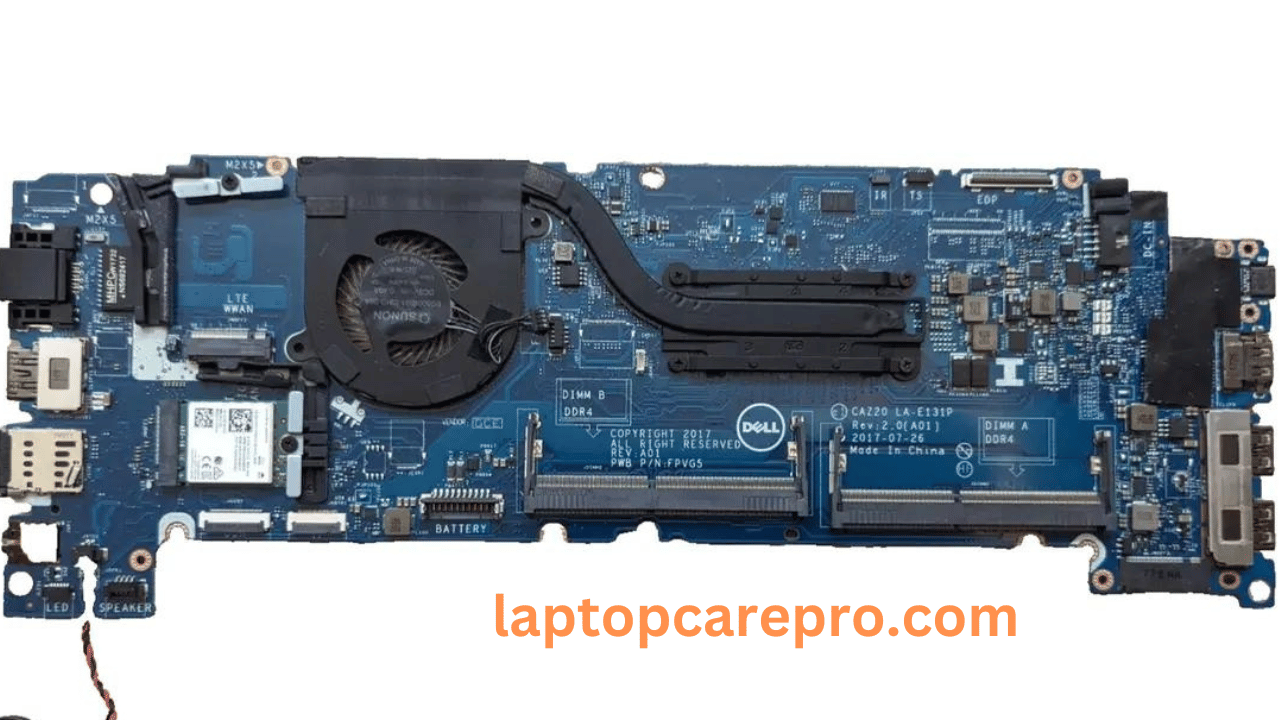Dell Latitude 7480 CAZ20 LA-E131P Bios Introduction
We provide LA-E131P Bios is a laptop and computer plan or diagram that allows pro level laptop engineers to see many components of a laptop computer and search for various circuits and component locations.Bayus is laptop program i.e. brain and hard laptopcarepro.com website we are uploading bios schematic bios editing software m e analyzer u fi tool bios extra tool etc. for free support of laptop engineers so you who are viewers of this site please comment us and our If you support us by liking the page, we will get inspiration for our work. If we don’t have any files, contact us on telegram.Downloading this bios bin file and writing the file with a bios writer solves laptop power problems. no display problem hang problem password problem slow running problem besides late display problem we share many types of files on this website for free and some premium files which we provide on paid also we conduct laptop repair desktop repair bios editing course in bangladesh so you who are course If they want to do it, they can visit our service option on our home page and contact us on Telegram
BIOS and Its Importance
The BIOS is firmware embedded on a small memory chip on the PC’s motherboard. It acts as an intermediary between the computer’s hardware and its operating system. When you power on your laptop, the BIOS initializes all the system’s hardware components and prepares them for boot-up. The Dell Latitude 7480’s CAZ20 LA-E131P BIOS also includes advanced features like security protocols, system and memory tests, as well as boot sequence configuration
Always remember to back up your existing BIOS chip to a USB or hard drive before copying the downloaded BIOS bin file onto the BIOS chip. Sometimes, changes in the machine’s states occur after programming the BIOS chip. Therefore, it’s advisable to backup to prevent any loss