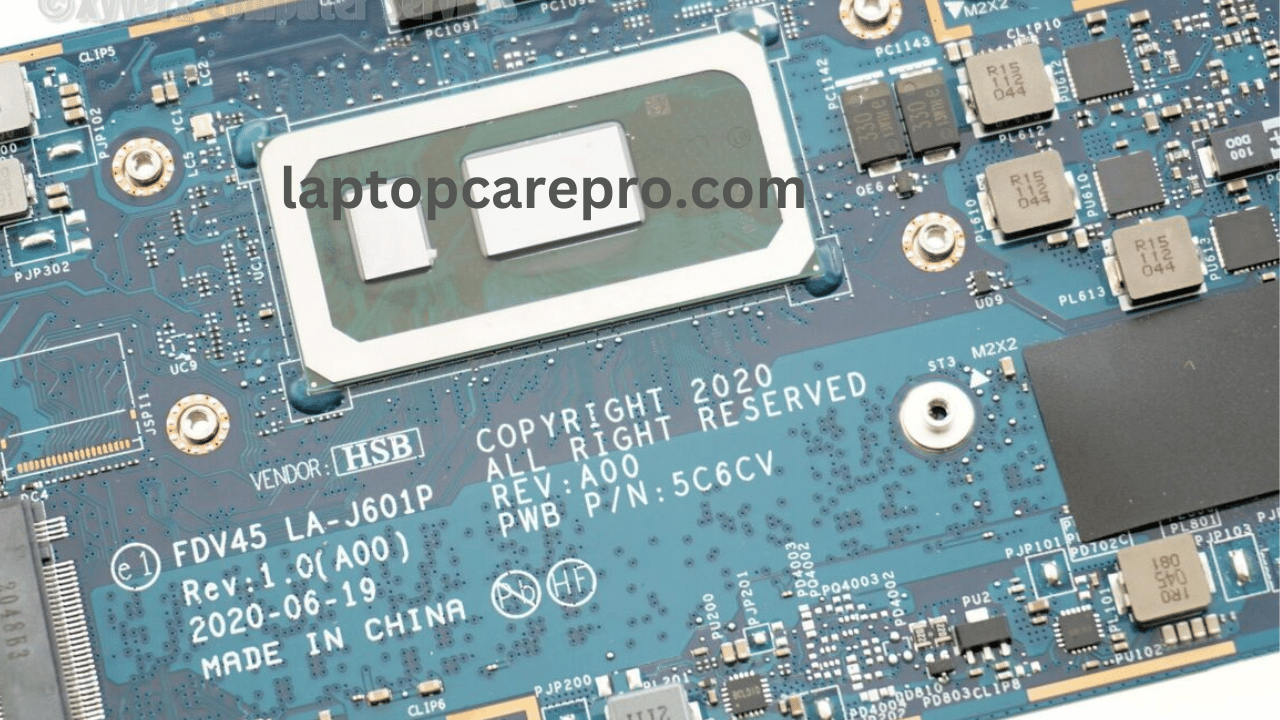Introduction Dell Latitude 7410 LA-J601P
Bios Hart Of Laptop Motherboard technology-driven world, laptops have become an essential tool for work, education, and personal use. Among the myriad of options available, the Dell Latitude 7410 Chromebook stands out for its reliability, performance, and versatility. However, like all electronic devices, it can encounter issues, especially related to its BIOS,This article aims to guide general users through understanding and fixing various types of BIOS -related issues for the Dell Latitude 7410 Chromebook. is firmware that initializes and tests hardware during the booting process of a computer. It also provides an interface for the computer’s operating system detailed diagrams that represent the electrical circuits and components of a laptop files offer a visual representation of the motherboard’s layout, including details about every component and their connections.The BIOS in the Dell Latitude 7410 Chromebook plays a crucial role in the laptop’s functionality. It ensures that the operating system is loaded correctly and hardware components are properly initialized. BIOS issues can manifest as boot failures, hardware recognition problems, or performance issues download bios solved problem.
Always remember to back up your existing BIOS chip to a USB or hard drive before copying the downloaded BIOS bin file onto the BIOS chip. Sometimes, changes in the machine’s states occur after programming the BIOS chip. Therefore, it’s advisable to backup to prevent any loss