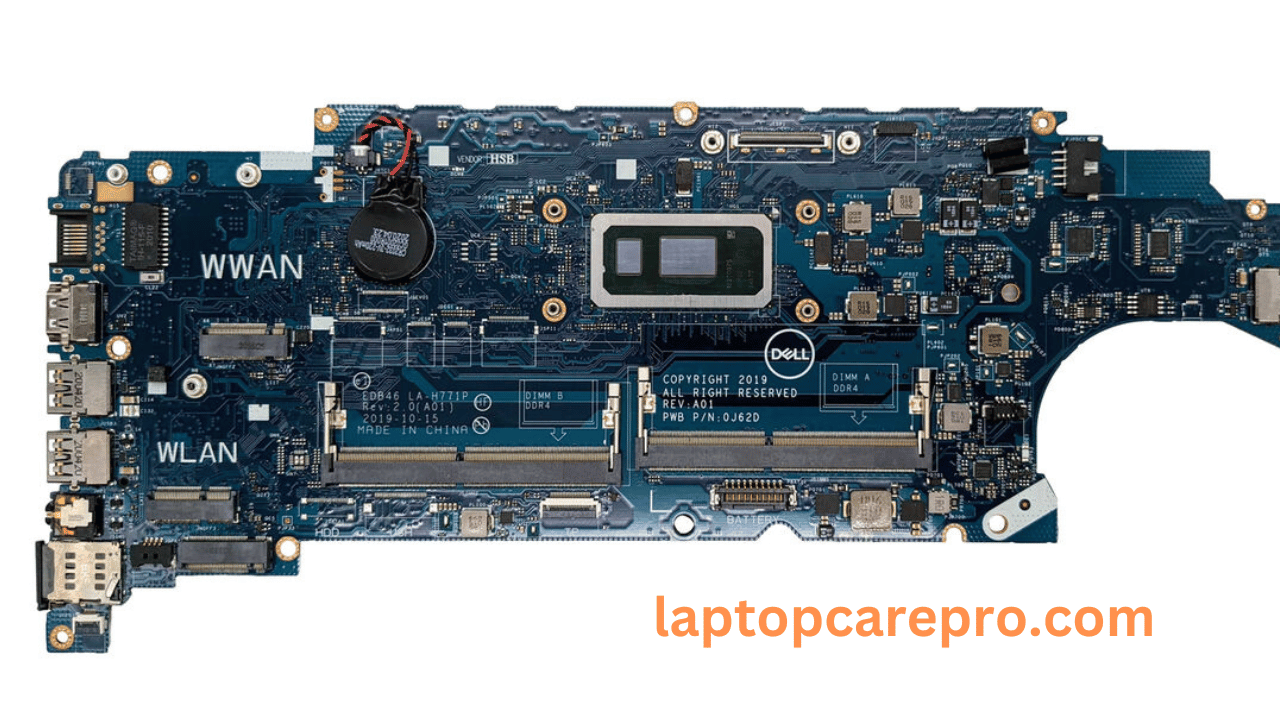Dell LA-H771P Introduction
DELL Latitude 5400 LA-H771P Chromebook Enterprise represents a significant leap in the integration of Chrome Bin Bios business environment, offering the reliability and security expected by enterprise users with the simplicity and speed of Chrome. Central to maintaining and troubleshooting these devices is an understanding of their BIOSThis article serves as a comprehensive guide aimed at empowering general users with the knowledge to address and fix various types of issues related to BIOS and schematics, enhancing the overall user experience.The BIOS is a crucial component of your DELL Latitude 5400 Chromebook Enterprise, as it controls the communication between the operating system and the laptop’s hardware. It performs a critical role in the system’s startup process. Knowing how to navigate and update your BIOS can resolve a range of problems, from booting issues to compatibility problems with new hardware or software. access the BIOS in your DELL Latitude 5400, typically, you will restart your device and press a specific keyduring the boot-up process. However, given the unique nature of Chromebooks, which primarily rely on Chrome OS and its recovery modes, accessing BIOS settings might differ and generally involves enabling Developer Mode or using special boot keys to access legacy BIOS features Solved bin bios defarent problem.
Always remember to back up your existing BIOS chip to a USB or hard drive before copying the downloaded BIOS bin file onto the BIOS chip. Sometimes, changes in the machine’s states occur after programming the BIOS chip. Therefore, it’s advisable to backup to prevent any loss