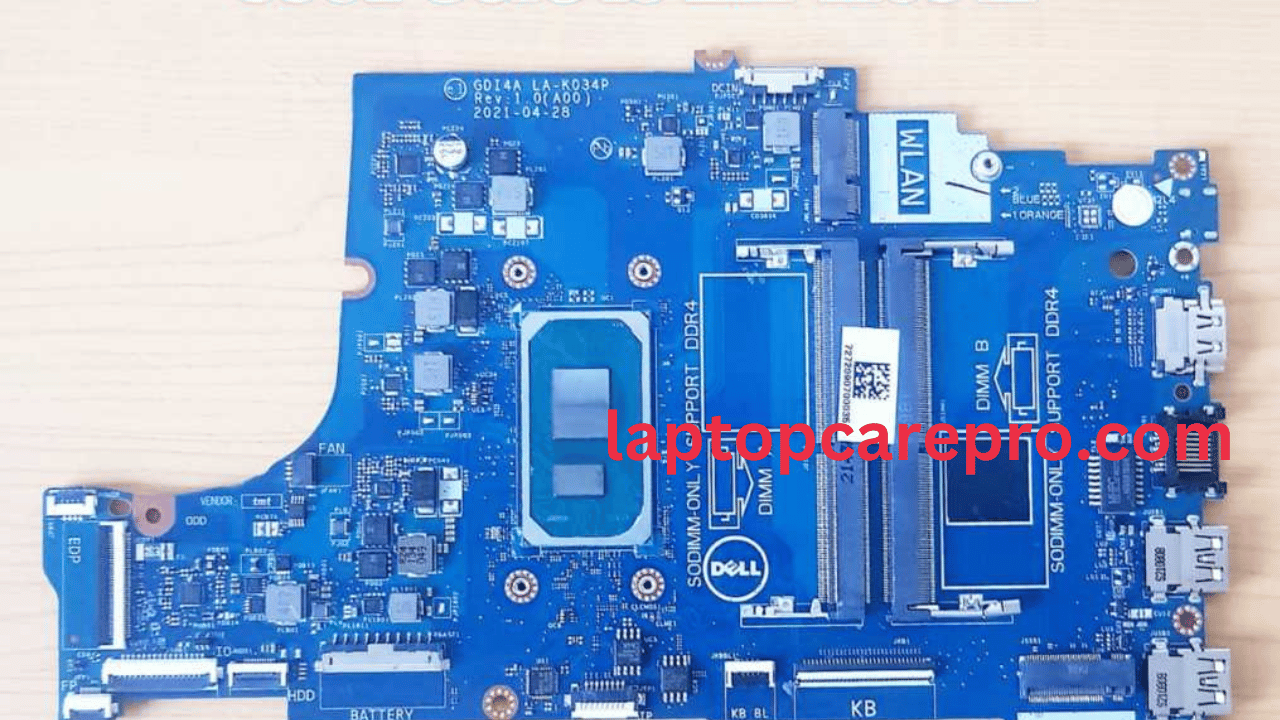Dell 3501 LA-K034P Bios INFO
Navigating the BIOS (Basic Input/Output System) on your Dell 3501 with an LA-K034P motherboard can seem daunting, especially when unexpected issues arise. However, understanding how to address common BIOS problems can significantly enhance your device’s performance and resolve booting issues. This guide aims to empower general users with the knowledge to troubleshoot and fix various BIOS-related problems, ensuring a smoother and more efficient computing experience.The BIOS is a critical software component embedded on your motherboard that initializes your hardware during the boot process before handing control over to the operating system. It also allows you to modify hardware settings, which can be essential for optimizing performance or troubleshooting hardware issues.
Common BIOS Issues and Solutions
If your Dell 3501 fails to start, it might be due to incorrect BIOS settings. Resetting the BIOS to its default settings can often resolve this. Restart your laptop, and as it boots, press the F2 key repeatedly to enter the BIOS setup. Look for an option labeled “Reset to Default” or “Load Setup Defaults,” select it, and then save and exit. This action can clear any misconfigurations causing the boot issue.
Always remember to back up your existing BIOS chip to a USB or hard drive before copying the downloaded BIOS bin file onto the BIOS chip. Sometimes, changes in the machine’s states occur after programming the BIOS chip. Therefore, it’s advisable to backup to prevent any loss