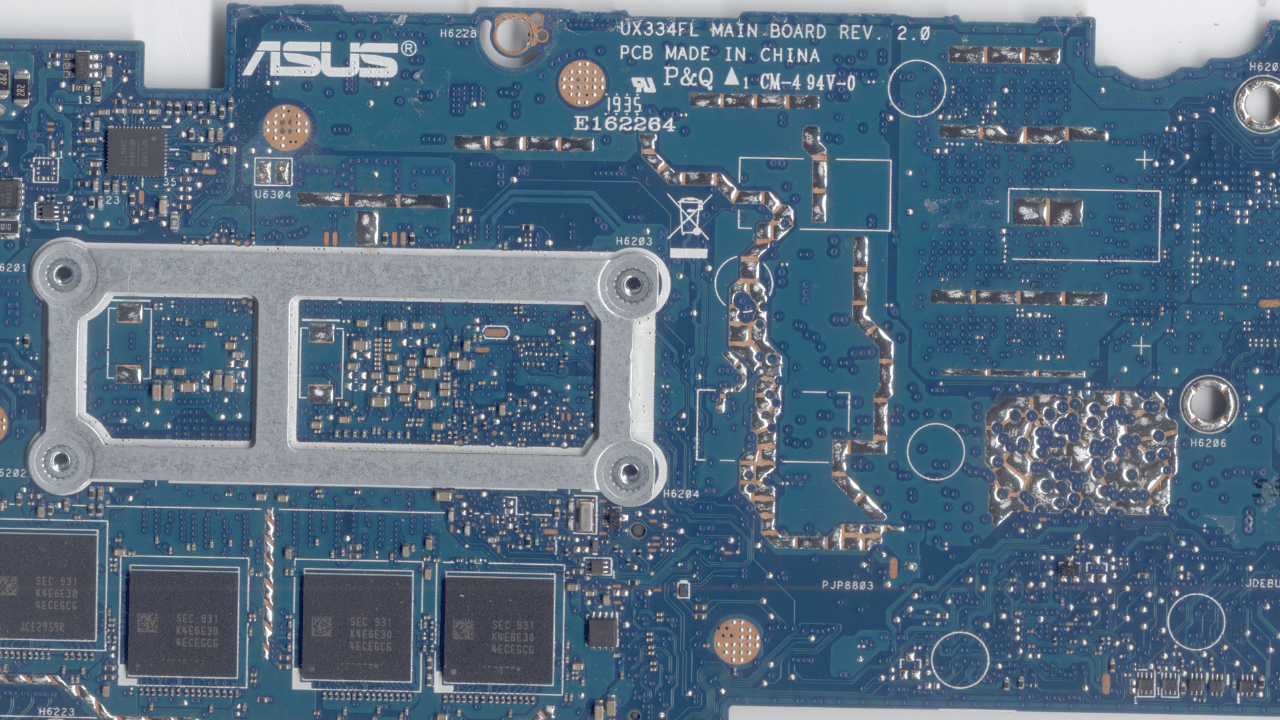Introduction UX334FL
The ASUS ZenBook 13 UX334FL represents a pinnacle of portability and performance in ASUS’s lineup of ZenBook laptops. Central to its operation is the Basic Input/Output System (BIOS), a critical software component that controls the communication between the computer’s operating system and its hardware. Understanding and managing the BIOS can enhance the laptop’s performance, compatibility, and security. This article serves as a guide for general users looking to navigate the intricacies of BIOS updates and troubleshooting, ensuring their ZenBook 13 UX334FL operates at peak efficiency.
The BIOS is the first piece of software your computer runs when it is turned on. It initializes and tests your hardware before handing over control to the operating system. For the ASUS ZenBook 13 UX334FL, the BIOS plays a crucial role in the functionality of its state-of-the-art components, from the high-resolution display to the innovative ScreenPad Although updating BIOS is generally safe, there’s a small risk of data loss. Always back up important files.
Conclusion
The BIOS is a foundational component of your ASUS ZenBook 13 UX334FL, the system’s overall performance and stability. Regular updates can enhance functionality, improve security, and ensure compatibility with new hardware. However, it’s important to approach these updates with caution, following the steps outlined above to avoid common pitfalls. Should issues arise, troubleshooting with patience and the right resources can resolve most problems. Ultimately, a well-managed BIOS not only extends the life of your laptop but also ensures it runs smoothly, making the most of the ZenBook 13 UX334FL’s innovative features. With this guide, even general users can confidently navigate BIOS updates and maintenance, keeping their devices in top condition.
Always remember to back up your existing BIOS chip to a USB or hard drive before copying the downloaded BIOS bin file onto the BIOS chip. Sometimes, changes in the machine’s states occur after programming the BIOS chip. Therefore, it’s advisable to backup to prevent any loss