Asus X1502ZA and X1403ZA Boardviews Schematis
In the world of laptop repairs, one crucial tool that often goes unnoticed by the general public is the Boardview file. These files provide a detailed map of a laptop’s motherboard, showing every circuit, component, and connection. For users of Asus laptops, especially models X1502ZA and X1403ZA, understanding how to use Boardview files can be the key to diagnosing and fixing issues that would otherwise require professional help.A Boardview is essentially a digital blueprint of a motherboard. It allows repair technicians and enthusiasts to see the placement of components and tracks on the board without physically examining the device. This can be incredibly helpful for identifying faulty parts or tracing problems within the circuit.
The Asus X1502ZA and X1403ZA models are notable for their robust performance and reliability. However, like any electronic device, they are not immune to issues. Common problems can range from simple ones like loose connections to more complex issues like short circuits or failed components. Having access to the Boardview files for these models can significantly simplify the troubleshooting process.
The first step is to obtain the Boardview file for your specific model. These files can often be found on repair forums, or sometimes directly from Asus customer support. To open a Boardview file, you’ll need compatible software. There are several free and paid Boardview viewers available online. Ensure the one you choose supports the file format for your Asus model. Familiarize yourself with the layout of the motherboard. Key components to identify include the CPU, RAM, storage, and power supply circuits. This knowledge will be crucial when diagnosing issues.
Over time, connections on the motherboard can become loose, especially if the laptop has been dropped or jostled. Use the Boardview to locate connectors and ensure they’re properly seated.For laptops not powering on, the Boardview can help trace the power supply circuit. This includes checking the battery connections, power management ICs, and any fuses that might have blown.
Understanding Boardview files and motherboard layouts can be challenging at first. Take your time to study the diagrams and cross-reference them with your laptop.: Always ensure your laptop is powered off and disconnected from any power source before attempting repairs.While Boardview files can empower you to fix many issues, some repairs might still require professional assistance. Don’t hesitate to consult with a technician if you’re unsure.
Conclusion
The Asus X1502ZA and X1403ZA laptops are exemplary models that benefit greatly from the diagnostic power of Boardview files. By understanding how to use these files, general users can not only save on repair costs but also gain a deeper appreciation for
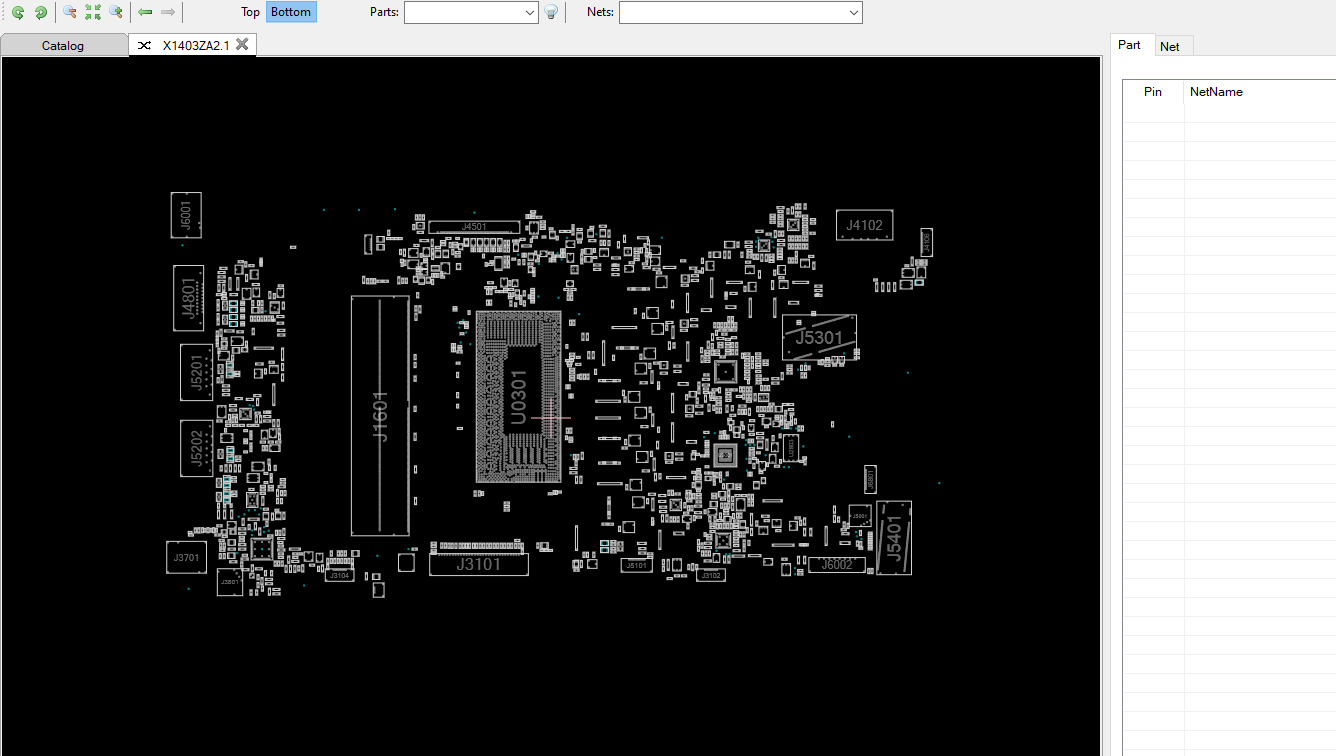








1 thought on “Asus X1502ZA X1403ZA Boardview Schematic”