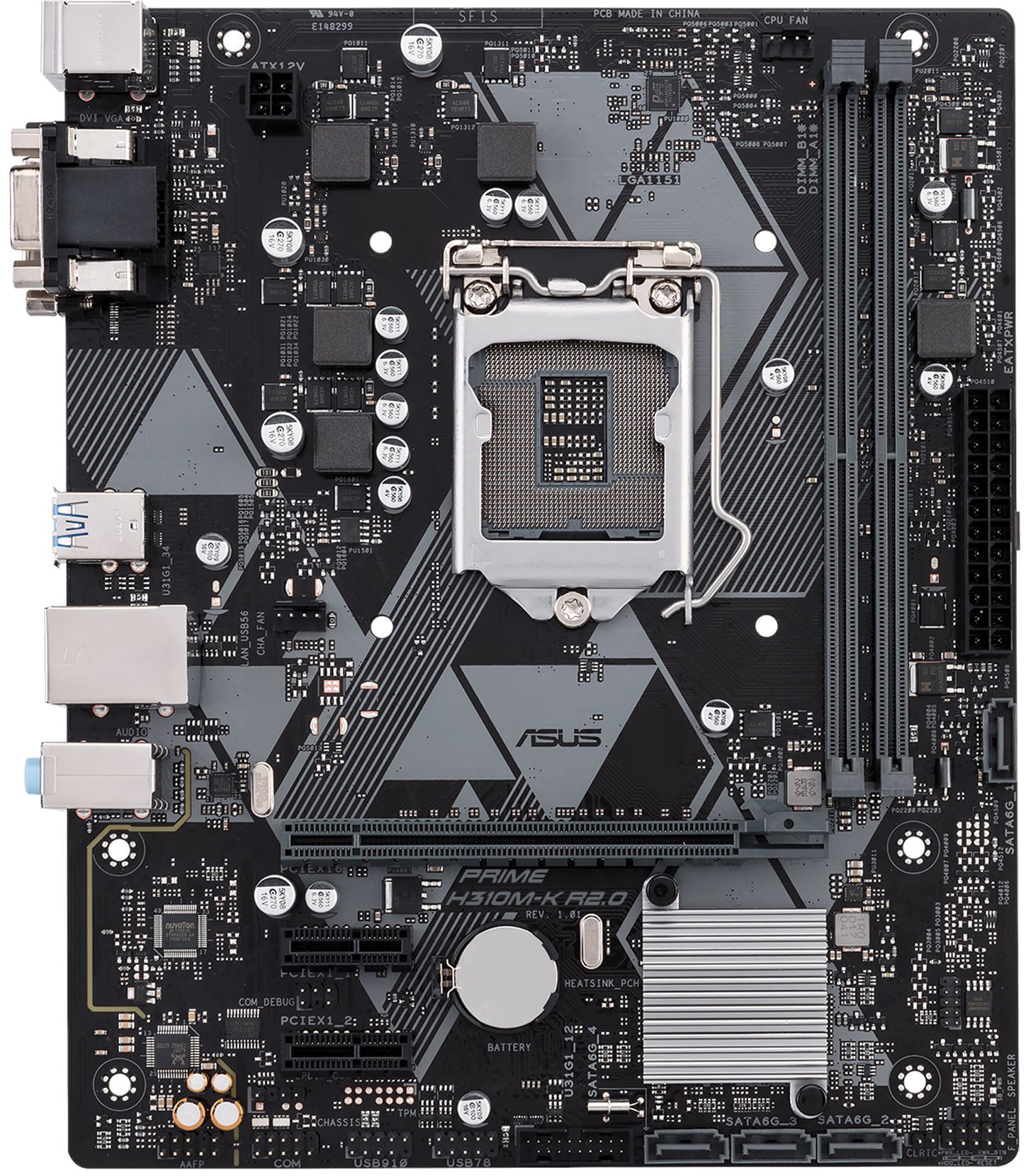ASUS Prime H310M-K Bios
The Basic Input/Output System (BIOS) is the firmware interface between your motherboard’s hardware and its operating system. It controls everything from boot order and power management to communication between the CPU, RAM, and other peripherals. For the ASUS Prime H310M-K, accessing the BIOS is straightforward: Restart your computer and press the ‘Del’ or ‘F2’ key when the ASUS logo appears.Updating the BIOS can resolve compatibility issues, improve performance, and patch security vulnerabilities. However, it’s a sensitive process that, if done incorrectly, can harm your system. Before updating, verify your current BIOS version within the BIOS setup menu and compare it with the latest version available on ASUS’s official website. If an update is necessary Download the updated BIOS file.
If you’re troubleshooting a BIOS issue, resetting to factory defaults can often solve problems related to system instability or boot failures. This option is available within the BIOS menu, often labeled as “Restore Defaults” or “Load Optimized Defaults.”
Always remember to back up your existing BIOS chip to a USB or hard drive before copying the downloaded BIOS bin file onto the BIOS chip. Sometimes, changes in the machine’s states occur after programming the BIOS chip. Therefore, it’s advisable to backup to prevent any loss