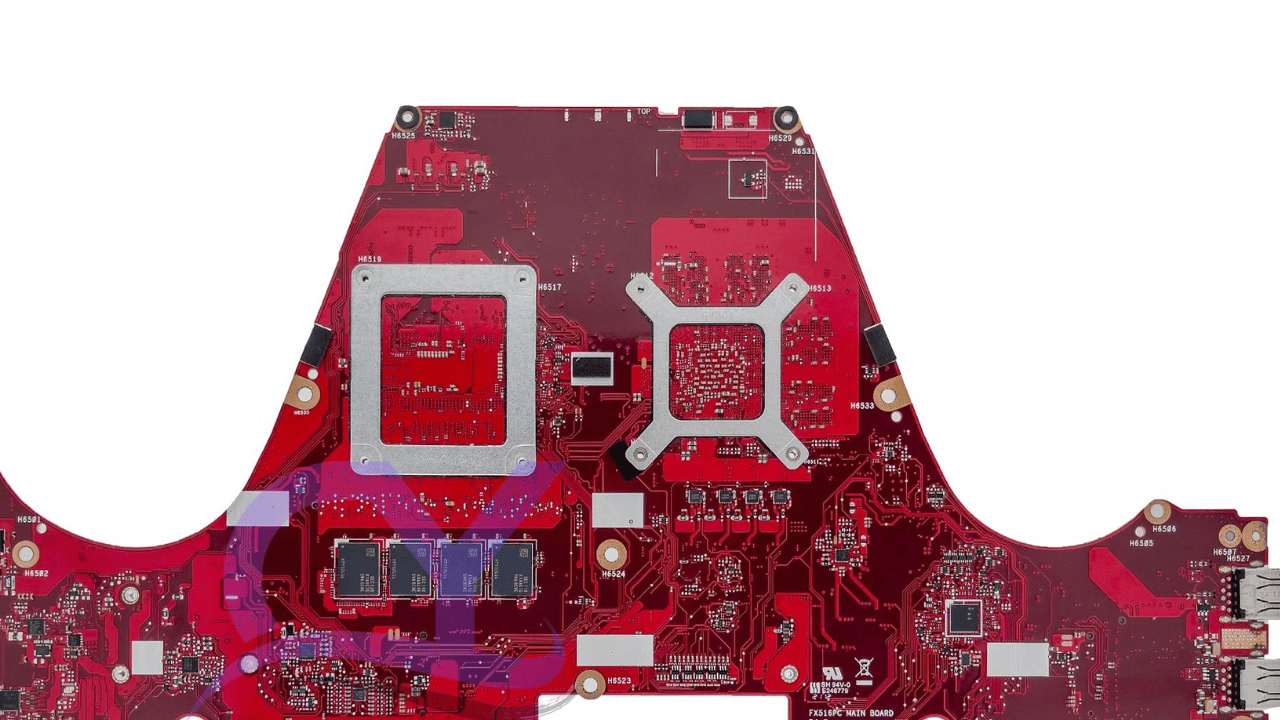Asus FX516PR and FX516PC
In the realm of computing, the Basic Input/Output System (BIOS) is a critical component that powers up your device before the operating system takes over. For users of Asus FX516PR and FX516PC laptops, understanding how to manage and fix Bin BIOS files can be crucial for resolving startup issues, enhancing performance, or updating hardware compatibility. This guide will navigate you through the process in a user-friendly manner, ensuring you can confidently address any Bin BIOS-related tasks for your Asus laptop.
Understanding Bin BIOS
The Bin BIOS file is essentially a firmware file that contains the BIOS settings and instructions necessary for your laptop’s hardware to function correctly. Issues with the BIOS can lead to problems during startup, hardware recognition, or even system stability. Therefore, fixing or updating your Bin BIOS file might be necessary over the lifespan of your device.
Before attempting any fixes or updates, you first need to know your current BIOS version. On your Asus FX516PR or FX516PC, you can easily find this information by restarting your laptop and pressing the F2 key repeatedly upon startup to enter the BIOS setup menu. Here, look for the BIOS version/date information.Asus provides official support for BIOS updates, including Bin files, through their website. Navigate to the Asus support page, and enter your laptop’s model number (FX516PR or FX516PC) in the search bar. Under the “Drivers and Tools” section, select your operating system, and then download the latest BIOS file listed. Ensure you’re selecting the file that exactly matches your model to avoid potential issues.
Always remember to back up your existing BIOS chip to a USB or hard drive before copying the downloaded BIOS bin file onto the BIOS chip. Sometimes, changes in the machine’s states occur after programming the BIOS chip. Therefore, it’s advisable to backup to prevent any loss