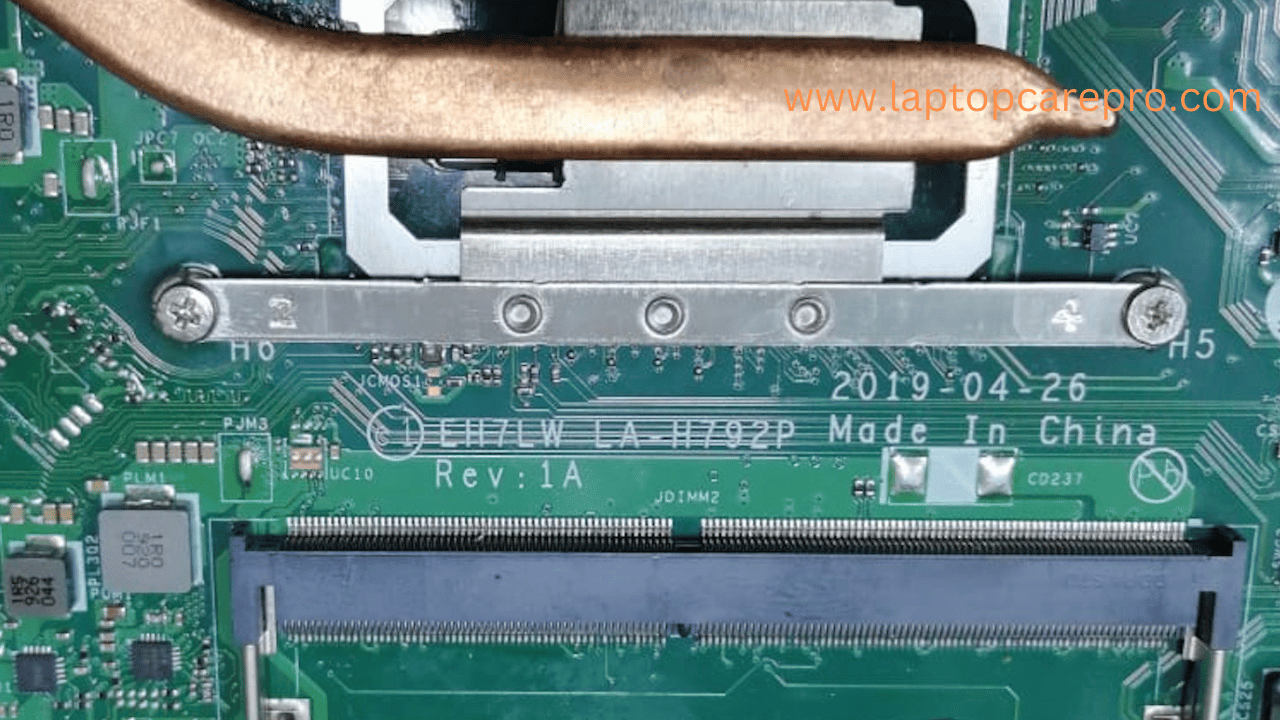LA-H792P Introduction
In the world of computing, the Acer Aspire 3 N19C1 EH7LW LA-H792P stands out as a notable example of engineering and design. It encompasses a robust set of features, making it a versatile choice for both work and play. However, like any advanced technological device, it may encounter issues related to its BIOS, Schematic, and BoardView. Understanding and fixing these issues require a basic grasp of each component’s role within the laptop’s ecosystem.
The Basic Input/Output System (BIOS) acts as the bridge between the laptop’s hardware and its operating system. When you power on your Acer Aspire 3, the BIOS is the first software to run. It checks and initializes all attached devices, ensuring everything is in order for the OS to take over. Problems with the BIOS can lead to issues like the laptop failing to boot, overheating, or other performance-related issues.Often, manufacturers release updates to fix bugs or improve performance. Visit Acer’s official website, locate your model, and download the latest BIOS version. Use a USB drive to flash the update, closely following the manufacturer’s instructions.
Always remember to back up your existing BIOS chip to a USB or hard drive before copying the downloaded BIOS bin file onto the BIOS chip. Sometimes, changes in the machine’s states occur after programming the BIOS chip. Therefore, it’s advisable to backup to prevent any loss