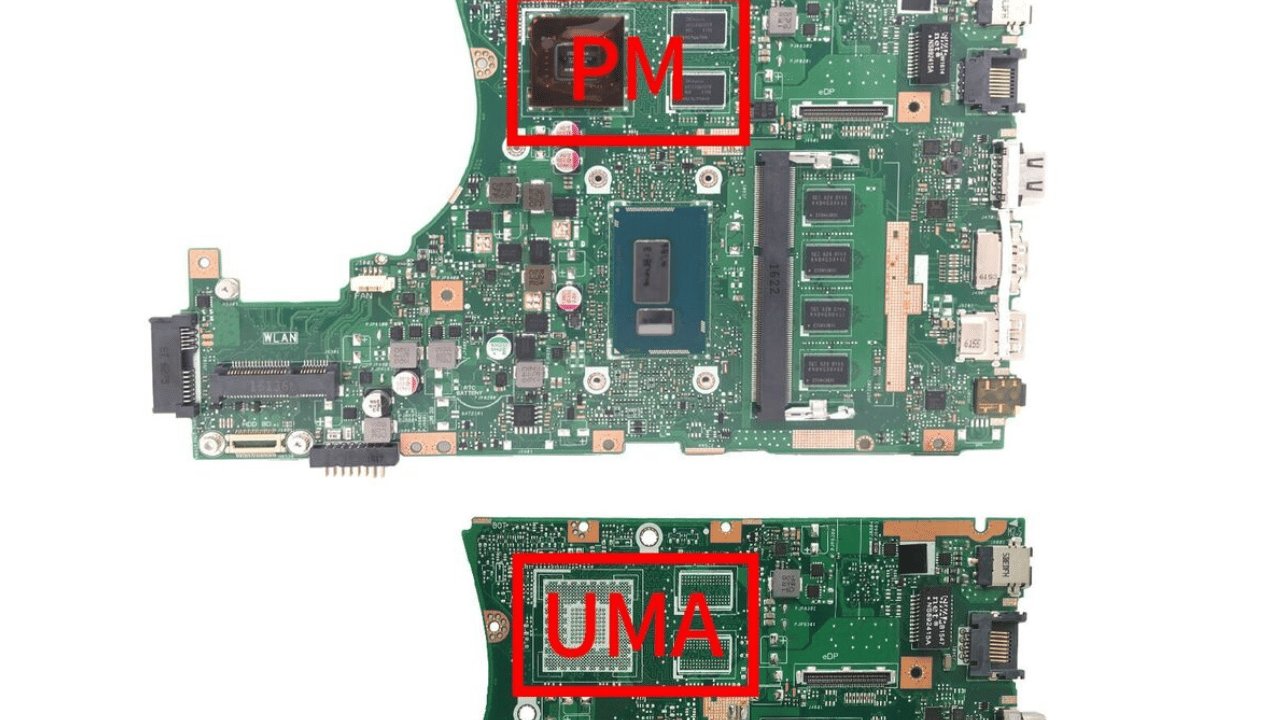Introduction ASUS X455LJ
The ASUS X455LJ represents a blend of performance and utility, catering to a broad spectrum of users from students to professionals. However, like all technology, it’s not immune to issues, particularly related to its BIOS (Basic Input/Output System) . Understanding and addressing these problems is crucial for maintaining the laptop’s functionality and extending its lifespan. This article aims to demystify the BIOS of the ASUS X455LJ, providing general users with the knowledge to troubleshoot and fix various issues, thereby enhancing their device’s performance and reliability.
Always remember to back up your existing BIOS chip to a USB or hard drive before copying the downloaded BIOS bin file onto the BIOS chip. Sometimes, changes in the machine’s states occur after programming the BIOS chip. Therefore, it’s advisable to backup to prevent any loss
Conclusion
Understanding and fixing BIOS issues in the ASUS X455LJ not only extends the device’s life but also ensures optimal performance. While some fixes are within the reach of general users, complex problems may require professional assistance. The key lies in diagnosing issues accurately, employing safe and proven methods for repairs, and continuously learning about the technology underlying modern laptops. With patience and the right approach, most users can overcome the challenges posed by BIOS problems, ensuring their ASUS X455LJ remains a reliable companion for years to come.