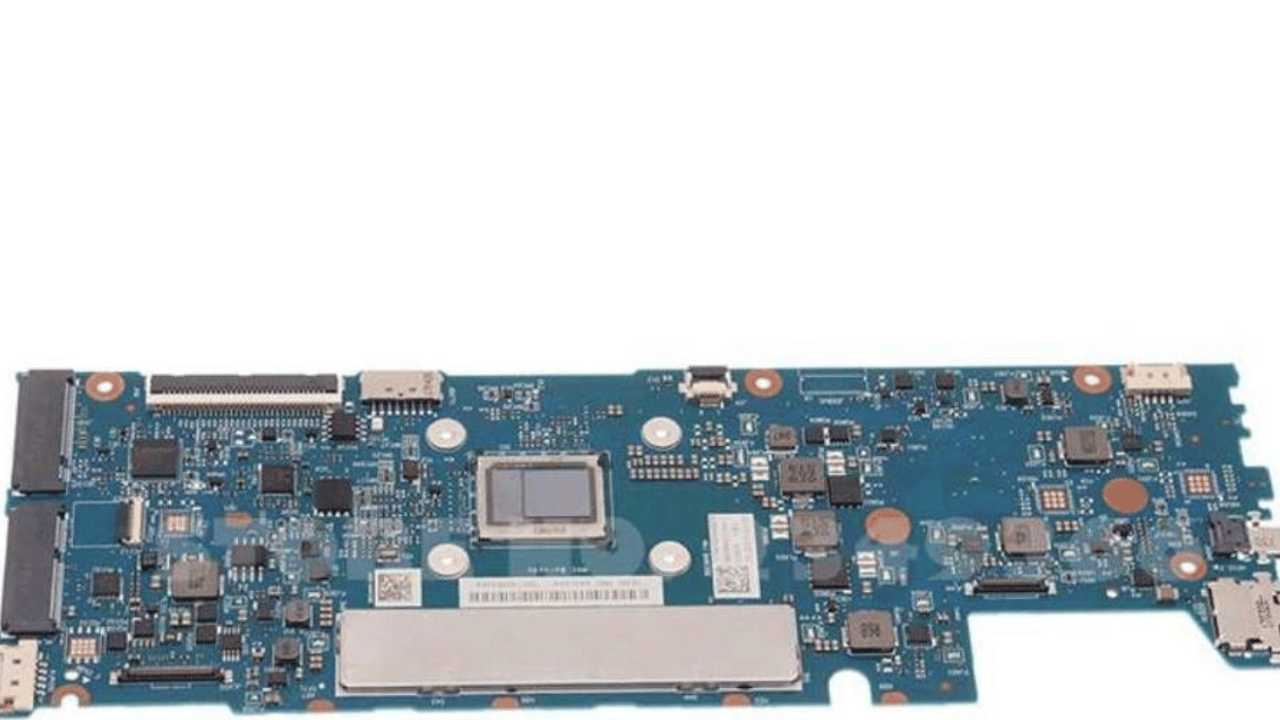Lenovo Yoga 710-11ISK (NM-A771) INFO
The Basic Input/Output System (BIOS) is a crucial firmware component that boots up your hardware before your operating system kicks in. For the Lenovo Yoga 710-11ISK, the BIOS ensures that all system components function together harmoniously. Modifying BIOS settings or updating its firmware can resolve a myriad of issues, including boot problems, battery management issues, and peripheral device recognition.
Before attempting any BIOS modifications, it’s vital to understand the risks involved. An incorrect setting can lead to system instability. Always ensure that you’re using the correct BIOS version for the NM-A771 model. Lenovo’s official support website is the best source for BIOS updates and guidance.Schematics and boardview files for the Lenovo Yoga 710-11ISK are akin to a roadmap of the laptop’s circuitry and components layout. They are indispensable tools for troubleshooting hardware problems or planning upgrades.outline the electrical connections and circuits on the motherboard. They help in identifying component functionalities and their interrelations. For someone trying to fix a power issue or diagnose a component failure, having the schematic for the NM-A771 model is essential. These diagrams can usually be found through electronics repair forums or specialized databases.
allows you to visually navigate the motherboard layout, showing the physical location of components and test points. This tool is particularly useful for locating components referenced in the schematic diagrams. Some BoardView software also integrates with schematic files, offering a comprehensive repair toolkit. Always back up your current BIOS before making any changes. This precaution allows you to restore the previous state if needed.
Download Lenovo NM-A771 Bios
Download Lenovo NM-A771 Schematic
Download Lenovo NM-A771 Boardview