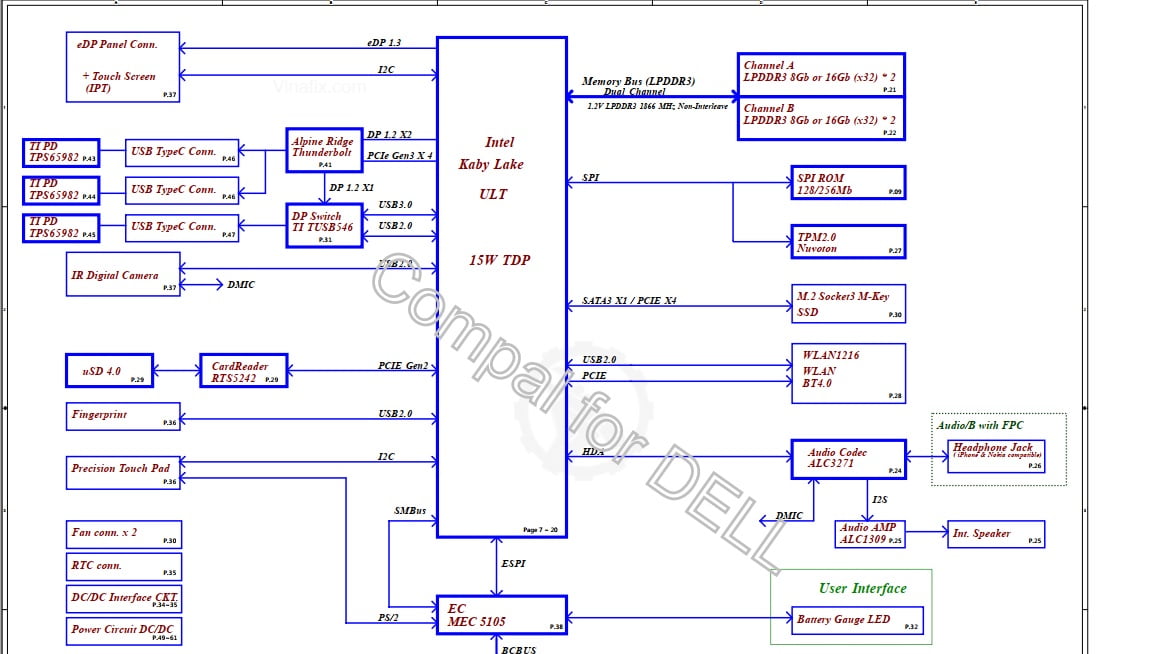LA-E671P INFO
In the world of laptop maintenance and repair, having a deep understanding of the BIOS (Basic Input/Output System), schematic diagrams, and BoardView files can be incredibly empowering. This knowledge not only aids in troubleshooting but also in performing upgrades or repairs. This article focuses on the Dell XPS 13 9370 LA-E671P CAZ60, a popular laptop model known for its robust performance and sleek design. Here, we’ll dive into the essentials of BIOS, schematics, and BoardView files, providing you with the knowledge to tackle various issues or upgrades.
Download Bios
BIOS: The Foundation of Your Laptop
The BIOS is the first piece of software your computer runs when it is turned on. It initializes and tests the hardware components, ensuring everything is in order for the operating system to run. For the Dell XPS 13 9370, accessing the BIOS allows you to adjust basic system settings, such as the boot device order, enable or disable hardware components, and update the firmware for improved security and compatibility.Common BIOS-related issues include the laptop not recognizing hardware, difficulties in booting, or security features preventing access. Resolving these issues might involve entering the BIOS setup (usually by pressing F2 or Del during boot-up) and adjusting settings or updating the BIOS firmware. Dell often releases updates that enhance performance or address vulnerabilities. Therefore, keeping your BIOS up-to-date is crucial.
Download Schematic
Schematic and BoardView: The Blueprints of Your Laptop
Schematics are detailed diagrams showing every component and connection on the motherboard. The BoardView is a complementary tool that provides a visual representation of the motherboard’s layout, allowing you to locate parts and connections physically. For DIY repair enthusiasts or professionals, these resources are invaluable for diagnosing problems, such as power issues or component failures.
Download Boardview
Navigating Schematics and BoardView Files
Understanding how to read these documents is key. Schematics will list components, their values, and connections. However, interpreting these diagrams requires some knowledge of electronic symbols and circuit design. Meanwhile, BoardView software allows you to click on components in the motherboard layout, showing their details and schematics connections.
With schematics and BoardView files, you can pinpoint issues like short circuits, broken connections, or faulty components. For instance, if your Dell XPS 13 9370 isn’t powering on, you could use the schematic to trace the power supply circuit, checking for discrepancies at each component. Similarly, if a specific USB port isn’t working, the BoardView can help locate its controller chip for testing or replacement.Obtaining the BIOS updates for the Dell XPS 13 9370 is straightforward through Dell’s official support channels. However, finding schematics and BoardView files might require more effort, as they