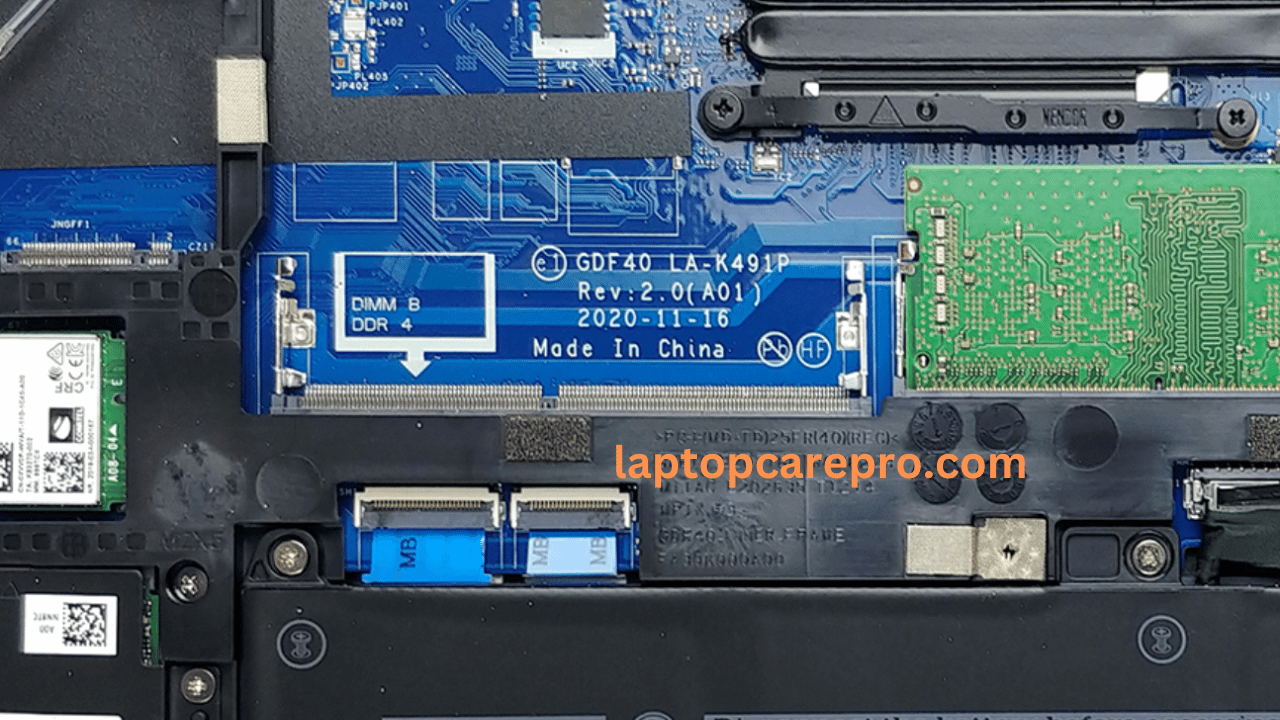Introduction Bios
The Bios hard of laptop motherboard understanding BIOS (Basic Input/Output System), schematics, and boardviews is essential. These components play a crucial role in diagnosing and fixing various issues that may arise in laptops and desktops. In this guide, we will delve into the specifics of Dell Lattitude 5420 Main GDF40 LA-K491P Bin Bios, providing general users with the knowledge they need to navigate these technical aspects confidently.The BIOS, often referred to as firmware, is a vital component of any computer system. It is responsible for initializing hardware during the boot process and providing runtime services for the operating system and applications. The BIOS Schematic for the Dell Lattitude 5420 Main GDF40 LA-K491P Bin Bios Bin provides a detailed overview of the system’s hardware components and their connections Download bios solve problem bios passwoard no power,no display hang problem.
Always remember to back up your existing BIOS chip to a USB or hard drive before copying the downloaded BIOS bin file onto the BIOS chip. Sometimes, changes in the machine’s states occur after programming the BIOS chip. Therefore, it’s advisable to backup to prevent any loss